FAQ
How can I cancel my order?
Please send an email with your order number to cancel@ilostmyearbud.com. We will refund the order immediately if it has not yet been dispatched.
Can I track my shipment?
You will receive an email as soon as we have dispatched your order. In this email you will also receive a link for shipment tracking.
I have not received any tracking information.
If you have ordered a charging cable, please note that we will send it without tracking the shipment.
Otherwise, please send us an email with your order number. We will give you your tracking number.
My new airpod won’t connect. What can I do?
- Insert the new earbuds into the charging case together with the existing working AirPod. Charge everything for about 15 minutes.
- Open the lid of the case and close the lid. Wait 30 seconds and then open the lid.
- Go to Settings on your iPhone, iPad, or iPod touch. Select “Settings”> “Bluetooth,” then tap the info icon (“i”) next to your AirPods. Now tap on “Ignore this device” and then again to confirm.
- Reset and set up AirPods as a new pair.
- If the lid is closed, open it and check the status indicator. It should blink yellow. Press and hold the setup button on the back of the AirPods charging case for a few seconds. The status indicator should now flash white. If the status light is still blinking amber, plug the charging case into a power source, close the charging case, and wait 20 minutes. Then open the lid and hold the setup button for a few seconds until the status indicator flashes white.
- Close the charging case again. As soon as the status indicator flashes white, close the charging case again and leave it closed for a few seconds.
- Reconnecting the AirPods: Open the charging case in which the AirPods are located and hold it next to your iPhone. A setup animation appears on the iPhone. Tap Connect, then tap Done.
What should I do if I see the error message ‘AirPods Pro Mismatch’ or it shows that the ‘You are not the owner of the Airpods’ message ?
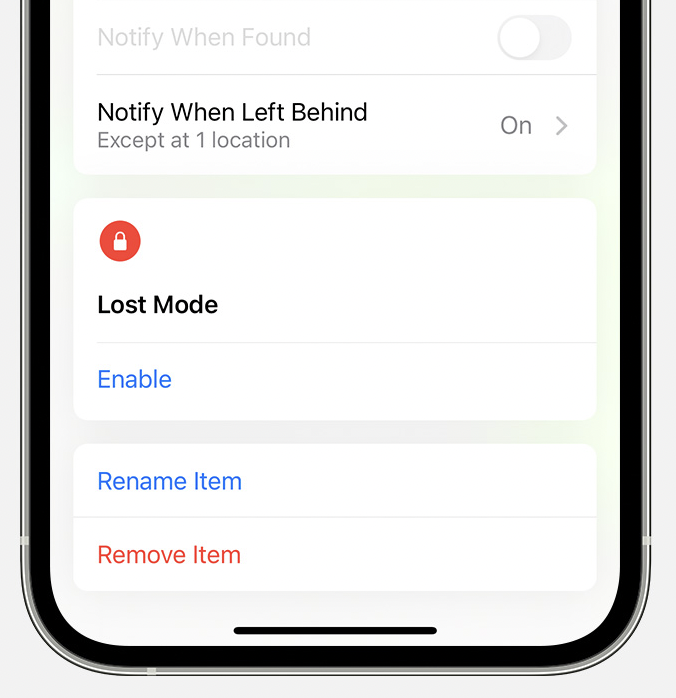
If your AirPods Pro show the error message ‘AirPods Pro Mismatch’ or it shows that the ‘You are not the owner of the Airpods’ message then you simply need to remove your AirPods from an Apple ID on your iPhone. To do this please follow the below steps :-
- Open the Find My app, then tap the Items tab or Devices tab.
- Tap the item or device you want to remove, then swipe up on the handle.
- Tap Remove Item or Remove This Device, then tap Remove to confirm.
You can find detail instructions about this here – https://support.apple.com/en-us/102620
How can I make use of my right of return?
Please send the goods to the following address:
Ulrich Hattenberger
Schlesierweg 2
83052 Bruckmühl
Germany
Please note that we only take back unused and perfectly clean goods.
Please note that the goods are properly packaged, as we will not be responsible for damage caused by transport and improper packaging.
After receiving the goods, we will arrange a refund.
How can I exchange an item?
The best thing to do is to simply send the purchased item back to us and place a new order. This will give you a quick replacement. As soon as we have received the return, we will initiate a refund.
Address for returns:
Ulrich Hattenberger
Schlesierweg 2
83052 Bruckmühl
Germany
Where can I find the serial number of my Airpods charging case?
The serial number is on the underside of the lid.
Apple also offers detailed instructions on how to find the serial number.
How much are the shipping costs?
- Delivery to Germany and Austria: Free of charge
- Delivery to all other EU countries: €3.80
Is it possible to replace one AirPod or charging case without buying the whole set ?
Yes, absolutely, that is possible with us! The replacement AirPod or even the replacement case can be easily connected to your original set. You can find simple instructions on how to connect here: https://ilostmyearbud.com/en/guidebook/repair-airpods/how-to-reset-your-airpods/. This saves you having to buy a whole new set.
How long does the shipping take?
The AirPods will be shipped within 24h after the order and thus reach you within the next 2-5 working days ( In certain exceptional cases the delivery can take upto 10 working days from the time of payment).
Do I have a warranty on my replacement earpiece / charging case ?
Yes the original serial number is included ,so the usual manufacturer’s warranty and service from Apple is available for the replacement earpiece / charging case.
The model number A2084 belongs to which generation of AirPods ?
The model number A2084 belongs to the AirPods pro left earpiece. In case of any doubt you can always use the tool to determine the generation of your AirPods on our website.
How to get in touch with us ?
You can reach us easily by filling the contact form on our website. Please make sure to fill in all the important details like subject , order number, etc correctly so that we can get back to you at the earliest.
Are the AirPods of original quality ?
We buy original Apple products, check them for their performance and sell them individually as spare parts. Since the Airpods are purchased originally , the manufacturer’s warranty from Apple exists as normal.