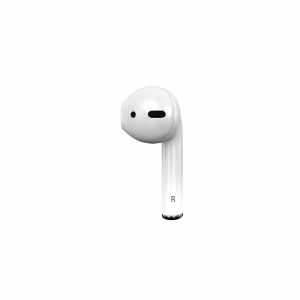Which spare part do you need?


Choose the right product and learn how to determine the generation of your AirPods.
- Look for the model number on the inside of the lid of the case.
- Look for the first four characters of model number on the inside of the lid of the case.
What is the model number?
If the model ends in other characters, then these cases are unfortunately not available.
You have: Case /2. Gen
Our recommendation for you:
View purchase proposalor select right here:
You have: Airpods Pro Case
Our recommendation for you:
View purchase proposalor select right here:
You have: Airpods Case 3rd Generation
Our recommendation for you:
View purchase proposalor select right here:
Are your Airpods connected to your smartphone?

Go to Settings > Bluetooth
If you see your AirPods under “My devices”, you can press Connect.
- Go to Settings > Bluetooth
- Click on the (i) icon next to the AirPods
- Look at the model number of your AirPods
What is the model number?
If the model number is A1523, A1722 , these are AirPods Gen. 1, which are unfortunately unavailable.
You have: Airpods 2
Our recommendation for you:
View purchase proposalor select right here:
You have: Airpods Pro
Our recommendation for you:
View purchase proposalor select right here:
Do you still have the
original packaging?

You can also determine the generation of your AirPods by looking at the original packaging.
- You will find the product number on original packaging.
- Look at the first four characters

What is the product number?
If the product number starts in MMEF, these are AirPods Gen. 1, which are unfortunately not available.
You have: Airpods 2
Our recommendation for you:
View purchase proposalor select right here:
You have: Airpods Pro
Our recommendation for you:
View purchase proposalor select right here:
- Look at the last two digits of the 5 digit model number AXXXX on the engraving on your AirPods. You may need a magnifying glass.

If the model number ends in 22 or 23, they are AirPods Gen. 1, which are unfortunately not available.
You have: Airpods 2
Our recommendation for you:
View purchase proposalor select right here:
You have: Airpods Pro
Our recommendation for you:
View purchase proposalor select right here:
You have: Airpods 3
Our recommendation for you:
View purchase proposalor select right here: